|
課程優惠!現凡同時報讀以下四個課程:
即減 $1,400!報讀其中三個即減 $960!報讀其中兩個即減 $600!
|
推介服務:課堂錄影隨時睇 (在家觀看 = 0%,在校觀看 = 100%)
學員使用電話或本網頁報名,待本中心確認已為學員留位後,即可使用  繳付學費,過程簡便!
繳付學費,過程簡便!
* 各政府部門可使用 P Card 付款
如使用 P Card 繳付考試費,考試費需另加 1.3% 附加費
注意! 客戶必須查問報讀學校的教育局註冊編號,以確認該校為註冊學校,以免蒙受不必要的損失!
CompTIA (The Computing Technology Industry Association) 於 1982 年成立,其推行的 Cloud+ 認證是一套中立的 (Vendor Neutral) 國際認證,目的是要確認您擁有安全地實施及管理雲端技術的能力。

為何要考取 CompTIA Cloud+ 認證?
- 全球的雲計算預計在 2030 年可達到一萬六千億美金市場額。
- 在雲計算發展趨勢下,電腦網絡、儲存、數據等等相關專業人士事業上的進一步發展。
- 全球政府及大型機構對雲端技術的興趣愈益殷切。
- Cloud+ 認證適用於各種相關雲端的工作,例如有關方面的項目管理、工程師、數據管理、商業分析等等。
- 為進修各種雲端技術 (如 Microsoft Azure Cloud、Amazon AWS Cloud、Google Cloud 等等) 的商業認證作準備。
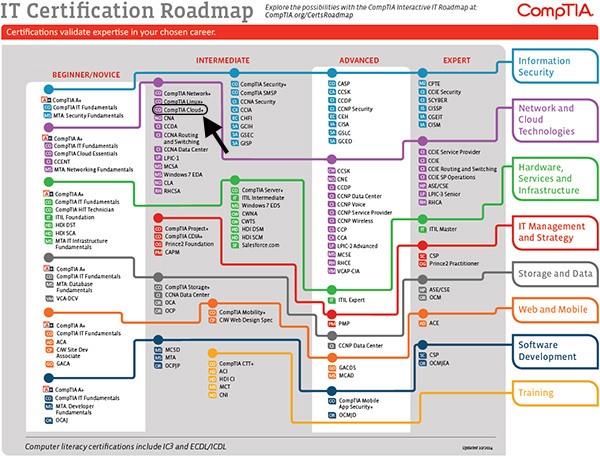
|
| 課程名稱: |
CompTIA Cloud+ 國際認可證書課程
- 簡稱:CompTIA Cloud+ Training Course |
| 課程時數: |
30 小時 (共 10 堂,共 1 科) |
| 適合人士: |
有志投身 I.T. 界 或 想掌握雲端技術入門知識的人士 |
| 授課語言: |
以廣東話為主,輔以英語 |
| 課程筆記: |
本中心導師親自編寫英文為主筆記,而部份英文字附有中文對照。 |
| 1. 模擬考試題目: |
本中心為學員提供模擬考試題目,每條考試題目均附有標準答案。 |
| 2. 時數適中: |
本中心的CompTIA Cloud+ 認證課程時數適中,有 30 小時。 令學員能真正了解及掌握課程內容,從而考獲 CompTIA Cloud+ 國際認可證書。 |
| 3. 筆記: |
本課程由有 24 年以上經驗的資深導師 Norman Lau 親自編寫筆記,絕對適合考試及實際工作之用,令你無須「死鋤」如字典般厚及不適合香港讀書格調的書本。 |
| 4. 免費重讀: |
傳統課堂學員可於課程結束後三個月內免費重看課堂錄影。 |
CompTIA 已公佈考生必須通過以下 1 個 CompTIA Cloud+ 相關科目的考試,便可獲發 CompTIA Cloud+ 國際認可證書:
| 考試編號 |
科目名稱 |
| CV0-003 |
CompTIA Cloud+ |
本中心為 CompTIA 指定的考試試場。報考時請致電本中心,登記欲報考之科目、考試日期及時間 (最快可即日報考)。臨考試前考生須出示身份證及繳付考試費。
考試編號 CV0-003,考試費為
HK$3,026。
考試題目由澳洲考試中心傳送到你要應考的電腦,考試時以電腦作答。所有考試題目均為英文,而大多數的考試題目為選擇題。作答完成後會立即出現你的分數,結果即考即知!考試不合格便可重新報考,不限次數。欲知道作答時間、題目總數、合格分數等詳細考試資料,可瀏覽本中心網頁 "各科考試分數資料"。
|
課程名稱:CompTIA Cloud+ 國際認可證書課程
- 簡稱:CompTIA Cloud+ Training Course |
CV0-003 CompTIA Cloud+
1. Virtualization and Related Technologies
1.1 Overview
1.2 Virtualization and Hypervisors
1.3 Virtualized Environment for a Virtual Machine
1.3.1 vCPU
1.3.2 Virtual Memory
1.3.3 Virtual Harddisk Disk (VHD)
1.3.4 Virtual Network Interface Card (vNIC)
1.3.5 Other Virtual Components
1.3.6 Resources Pooling and Allocation
1.4 Virtual Desktop Infrastructure (VDI)
1.5 VM Migration
1.6 Types of Storage
1.6.1 Background
1.6.2 Types of Connection for Physical Storage
1.6.3 RAID
1.6.4 Redundant Paths for SAN
1.7 Networking
1.7.1 Background
1.7.2 Networking for VMs
1.8 VM Creation / Migration
1.8.1 Standard Installation
1.8.2 Physical to Virtual Machine (P2V)
1.8.3 Migrating Virtual Machines (V2V)
1.8.4 Preparations for Migration
1.9 Container
2. Cloud Deployment and Service Models
2.1 Background
2.2 Deployment models
2.3 Cloud Service Models
2.3.1 Software as a Service (SaaS)
2.3.2 Platform as a Service (PaaS)
2.3.3 Infrastructure as a Service (IaaS)
2.3.4 Other Classifications
2.4 Public Cloud Characteristics
2.4.1 Elasticity (彈性)
2.4.2 Pay-as-you-grow
2.4.3 On-Demand Self Service
2.4.4 Showback and Chargeback
2.4.5 Ubiquitous (任何地方) Access
2.4.6 Cloud Bursting
2.4.7 Rapid Deployment
2.4.8 Service Level Agreement (SLA)
2.5 Notes About Migrating to Cloud Services
2.5.1 Factors to be considered
2.5.2 Data Migration
3. Security Related Technology
3.1 Cryptography Overview
3.1.1 Hashing
3.1.2 Symmetric Encryption
3.1.3 Asymmetric Encryption
3.1.4 Public Key Infrastructure (PKI)
3.2 SSL / TLS
3.3 VPN (Virtual Private Network)
3.3.1 IPsec
3.3.2 PPTP
3.3.3 L2TP
3.3.4 SSL VPN
3.4 Authentication
3.4.1 Password-Based Authentication
3.4.2 Non-Password Based Authentication
3.4.3 Multi-factor Authentication
3.4.4 Single Sign-On
3.5 Access Control
3.5.1 Discretionary Access Control (DAC)
3.5.2 Mandatory Access Control (MAC)
3.5.3 Role Based Access Control (RBAC)
3.5.4 Other Non-Discretionary Access Controls
3.6 Network and Host Security
3.6.1 Firewall
3.6.2 IPS / IDS
3.6.3 Host-Based Protection
3.6.4 Device Hardening
3.7 Cloud Security
3.7.1 Host Security for Cloud Services:
3.7.2 Network Security for Cloud Services:
3.8 Cloud Security Controls
3.9 Security Testing
3.9.1 Vulnerability Testing
3.9.2 Penetration Testing
4. Maintenance
4.1 Administrative Access
4.1.1 Accessing Public Cloud
4.1.2 Accessing Private Cloud
4.2 Applying Updates
4.2.1 Type of Updates
4.2.2 Scopes
4.2.3 Methodologies
4.2.4 Tools for Performing Updates
4.3 Backup and Restore
4.3.1 Basic Backup Strategies
4.3.2 Other Backup Strategies
4.3.3 Handling Backup Media / Files
4.3.4 CSP’s Backup Feature
4.4 Disaster Recovery
4.4.1 Business Continuity Plan (BCP)
4.4.2 Disaster Recovery Service Offered by CSP
4.5 Clustering
4.5.1 Load Balancing Cluster
4.5.2 Fail-over or High Availability Cluster
4.6 Other Maintenance Tasks
4.6.1 Log files Maintenance
4.6.2 Disk Space Maintenance
4.6.3 Inactive Accounts
4.6.4 Orphaned Resources
4.6.5 Outdated Firewall / Security Rules
4.6.6 Obsoleted commands / API and End of Support
4.6.7 IP and Configuration Management
4.7 MSP
5. Monitor and Troubleshooting
5.1 Overview
5.2 Monitoring Resources
5.3 Monitoring Tools provided by CSP
5.4 Monitoring Tools provided by Hypervisor / Orchestration Tool
5.5 SNMP
5.6 Command-Line Tools
5.7 Service Monitoring
5.8 Log Monitoring
5.9 Network Flows
5.10 TroubleShooting Networking Problems
5.10.1 DNS Name/IP Resolution
5.10.2 Ping Test
5.10.3 TCP Connection Status
5.10.4 Perform Test from Devices in Different Networks
5.10.5 Checking the ARP Table
6. Guidelines and Recommended Practices
6.1 Overview
6.2 Change Management
6.3 Incident Response
Appendix: Example for Creating a VM in Microsoft Azure Cloud
|
